|
As the country wakes up in 2024, and everyone starts to think about what the plans are for 2024. Remember t9 include QuickBooks training in those plans. The key to a successful business is getting the numbers right. Are your prices pitched at the correct level? , are you making the right Gross Profit? , Do you have a grip on overheads?
With the right training, you can get all this at the touch of a button from your QuickBooks program. Remember the old saying fail to plan... plan to fail..
0 Comments
As the New Year approach's it is time to review your Accounting and use up your training budget to ensure you and your staff are getting the best out of their accounting system.
For 2023.. Go easy on yourself, 1. Find out exactly how to operate Quickbooks in the best way for you 2. Get regular up to date accurate reports on how your business is doing 3. Sort out all the problems that have been stopping you going forward An update to the article below. Intuit have announced as expected that Quickbooks desktop is to end shortly and no further support will be given.
If you are now using Quickbooks Online and would like an updated training session then get in touch and we will assist you. Quickbooks desktop programs , Quickbooks Pro, Quickbooks Premier and Quickbooks Accountant have been around for many years - over 20 years to my knowledge but are we now seeing the end of the desktop programs ? The writing has been on the wall for some while, Quickbooks Enterprise the high end versions of the above programs was discontinued in the UK 2015, the payroll versions on the desktop versions Pro and Premier Accountant were discontinued as of March 2020. It seems that in the UK Intuit is only now interested in the online versions of the program and support on desktop versions becomes much harder to get. For example the Brexit changes for VAT, online was updated with new relevant VAT codes, the desktop version lagged well behind. The same is now true of the Domestic Reverse Charge for VAT for the construction industry. The online version is to be updated with new VAT codes ( albeit far too late effective 1st March 2021) - no time for dummy runs !! But the desktop versions rely on the users, or their Accountants to program their own VAT codes through a long complicated procedure. Yesterday in my post I included a detailed link to the Quickbooks helpfile to enable you to update these new codes, if you do need help then contact us to book a training / assistance session. But is it time to finally review your use of the desktop versions - no longer any good for payroll what are you keeping it for. There may be some valid reasons , but talk to us and see if you can transfer to the online version. If it cant be done automatically we can assist you in the process of manually posting forward the opening balances and importing the chart of accounts and customs and suppliers etc. If you are considering switching your payroll then the end of the tax year is the best time to do so. As then there is no need to carry over all the individual in year figures which can be very complicated 1a, 1b, 1c, 1d, 1e etc.
So on the 6th April is a new tax year and thus it is the best time to transfer your payroll system. We can assist you in setting up in advance all the details to run your payroll on either the Quickbooks standard payroll or Quickbooks advanced payroll. We can then take you through a payroll run for the first time to ensure you are happy with how it all works. Just contact us to book in suitable dates. VAT Changes Construction Industry Reverse charge – and QuickBooks accountingA Major VAT Change comes into effect from 1st March 2021. If this affects you, we can assist you in explaining the new rules and how to deal with them through your QuickBooks program.
In essence, this will affect only VAT Registered construction businesses. This will apply for Invoices issued from 1st March 2021 This applies to “Construction services and materials” It is made at standard or reduced rate VAT. The supplier and customer will both be registered for CIS The customer intends to make an ongoing supply of construction services to an unconnected party. The CIS reverse charge does not apply to taxable supplies made to the following customers: A non-VAT registered customer. 'End Users' i.e. a VAT registered customer who is not intending to make further on-going supplies of construction. 'Intermediary suppliers' who are connected e.g. a landlord and his tenant or two companies in the same group. Where the reverse rate applies, the supplier instead of invoicing for VAT in the normal way will “reverse charge” the vat to the customer. The supplier then accounts for the VAT as both an output and input vat, and thus no VAT is collected from the customer nor paid over to HMRC. Where there is a reverse charge element in a supply then the whole supply will be subject to the domestic reverse, so hence where as CIS is only relevant to the labour part of an Invoice, Reverse charge VAT will be relevant to the total Invoice not just the labour element. The details HMRC guidance is https://www.gov.uk/guidance/vat-domestic-reverse-charge-for-building-and-construction-services Book training for how to deal with within QuickBooks and what effect this will have on your accounting systems, and cashflows. Quickbooks online help details Quickbooks Desktop help details For Quickbooks training on this https://www.quickbookstraininguk.co.uk/quickbooks-remote-training.html Remote Quickbooks training From the boardrooms of the city to the far flung parts of the Scottish IslesPrior to the first lockdown our Quickbooks training was restricted to the places we could visit in a day or occasionally overnight, that meant London and South East England and of course we did, all the home counties to the city and west end of London - smart boardrooms to garden sheds Accountants and Architects to builders and dog walkers we have visited them all.
With lock down the world opened up to us with remote training. We altered our Quickbooks training to still be one to one bespoke but on a remote basis which meant we can now train anyone anywhere. A recent satisfied customer runs a small village shop on the shores of Lock Ewe , far far away on the shores of North East Scotland. Michelle had previously used the desktop version of Quickbooks but wanted help transitioning to the online version. We have supported her in her training on the Quickbooks online to ensure she is able to produce her accounts accurately going forward. Michelle writes " I required training to transition from QB desktop to QB online, Martyn provided bespoke personalised training which was delivered to me with professionalism, patience, and fantastic knowledge as there are many nuances to the new QB Online version. I see it as an invaluable investment in my understanding of QB" MIchelle Smith Aultbea stores https://www.facebook.com/aultbeastores You may be aware that 2020 tax returns with an original filing date of 31/01/21 were delayed until 28/02/2021 with no penalty for the late filing of the return.
This is correct, however the tax that is due 31/01/2021 remains due at that date. This is a double whammy for a lot of self employed as well as the normal payments due at this time the delayed installment from 31/07/2020 was also due 31/01/2021. As a consequence interest and late payment penalties are accruing. If you are unable to make payment now you may be able to apply for time to pay. In some instances you can apply online at www.HMRC.gov.uk or call the self assessment help line and apply that way. If payment by installments is accepted then Interest will continue to accrue. How to treat Covid Grant Income in your accountsI have been asked more than once how you should treat grants from the Government or Local Councils in respect of Grant Income relating to Covid.
First off, ensure that these are Grants and not loans - Loans are repayable and should be set up as Liabilities on the balance sheet, but Grants are Income and will show on the Profit and Loss report. To set up a Covid Grant Income account, go to Settings > Chart of Accounts> New Select Account Type> Other Income and detail type >other Miscellaneous Income > give a name and description and select N as the default VAT Code These grants will then appear at the bottom of your Profit and Loss report, I would suggest separte accounts for different types of grants , i.e CVJR scheme grants and other Covid Grants . All of these are of course taxable income so you are not getting quite what you thought you were from the Government! but thats another story. What are Tags and how can you use them ?
I am sure that some of you will have noticed a new feature has appeared in Quickbooks online versions in recent days. Why Intuit don't see fit to let us know in advance I have no idea, but that aside this article is on how you can use Tags and when not to use them.
Below is a helpful video from Quickbooks themselves which explains nice and clearly how they work so I wont repeat that. In short they are a further tool in your armoury for analysis - but and this is really important they are not linked directly to the accounts, so where as in your Accounting every entry must be analyzed to an account - Quickbooks unhelpfully calls this a category in some places and an Account in others. _ Basically the profit and loss account or balance sheet account. This is a must, this forms your accounts, and must balance. A Tag is optional. So what can you use Tags for, well pretty much anything really. You already have Classes, Locations -at least in the online plus version and customers and jobs and projects but this is a further option. So I have come across situations in the past whereby clients would have found this useful for example in the old desktop versions of Quickbooks namely Pro, Premier and Accountant there was an option called Rep - this was used to allocate customers, Invoices etc to a particular sales rep or agent so a tag could be used like this to track income and for that matter costs relating to a particular individual. Or if your level of accounting is beyond the Account ( Category), Class, Location then you could also use a Tag for this. So decide what to use this for, set up and tag a transaction as in the video and report on it via Reports There are now new reports which appear under Profit and Loss and Sales and Customer - Transaction list Groups Tags can helpfully be allocated to groups for reporting. Audit Log Tags do not seem to appear on the audit log which I would think is an omission and one that perhaps Quickbooks could address in later releases When not to use It should be noted the tag is "per transaction" not per line entry so if you have an entry which you want to split between tags you cannot allocate part of a transaction to one tag and part to another - so we see potential limitations as to how and when to use them. That being said they are in addition to the other analysis you already have as mentioned. Banking Rules There has been an option for assigning tags within banking rules so if you wanted for example every expense to Caffe Nero (there you can tell I am English and not American or I would have written Starbucks - yuk) then you could do this from the banking rules, so Caffe Nero is auto assigned to Travel and Subsistence and tagged with Coffee so I can then produce a separate analysis of my coffee drinking habit on top of the breakdown of subsistence already there. Per Transaction not per Item Tags are used in transactions not items, so therefore no good for stock items or products and services as QB online calls them, therefore cannot be used for price levels. Per Transaction not per customer or supplier Tags are used in transactions not per customer or supplier so cannot be used to set credit limits for example or to allocate additional fields to customers or suppliers How do you delete Tags Go to Settings and Tags and next to the tag there is a delete option note this is unlike other options on QB, it will delete the set up of the Tag field but also untag the transaction that was previously tagged and leave no audit trail. So there you can see it cannot really be used for financial information that has to be controlled within the accounts environment like a normal accounting transaction. I hope these notes are useful. With lockdown 3 continuing I am taking the opportunity to update our website. We hope you find it useful to book onsite training, when that is possible, Remote Quickbooks training which can be booked now and as a resource for online tutorials and general help with regards to Quickbooks. If you have any questions please do ask and I will do my best to answer them.
|
AuthorI'm a Accountant that has dealt with many SME's ( Small and Medium sized Enterprises) over the years, in all aspects of Accounting, Business advice etc. Archives
January 2024
Categories
All
|
- Home ↓
- Onsite Training
- Remote Training
- Contact us
- Book training
- Testimonials
- About us
-
Other ↓
- FAQ
-
Quickbooks resources and tutorials
>
- How accounting has changed
- Quickbooks monthly procedures
- MTD IN Quickbooks Online
- What Can Quickbooks do for me ?
- Year End in Quickbooks
- How to Guide - Excel
- Domestic Reverse Charge - VAT in QuickBooks
- Free Quickbooks Tips
- Terms and conditions
- Accounting and Book-keeping service
- Quickbooks Training for..... >
- Areas Covered >
-
QuickBooks Help Manual
- Introduction to Quickbooks
- Whats in the settings cog in Quickbooks
- What's in the New + Menu in QuickBooks
- QuickBooks - What is the chart of accounts
- TERMINOLOGY IN QUICKBOOKS - WHAT EVERYTHING IS CALLED ?
- Accounting terminology IN QUICKBOOKS - WHAT EVERYTHING IS CALLED ?
- How to Guide - Set up Users
- Opening Balances- A guide
- QuickBooks - Getting started - The basics
- How to Guide - Estimates
- Quickbooks - Classes
- Stock in Quickbooks
- Mileage in Quickbooks online
- QuickBooks for Charities
- Quickbooks training for beginners
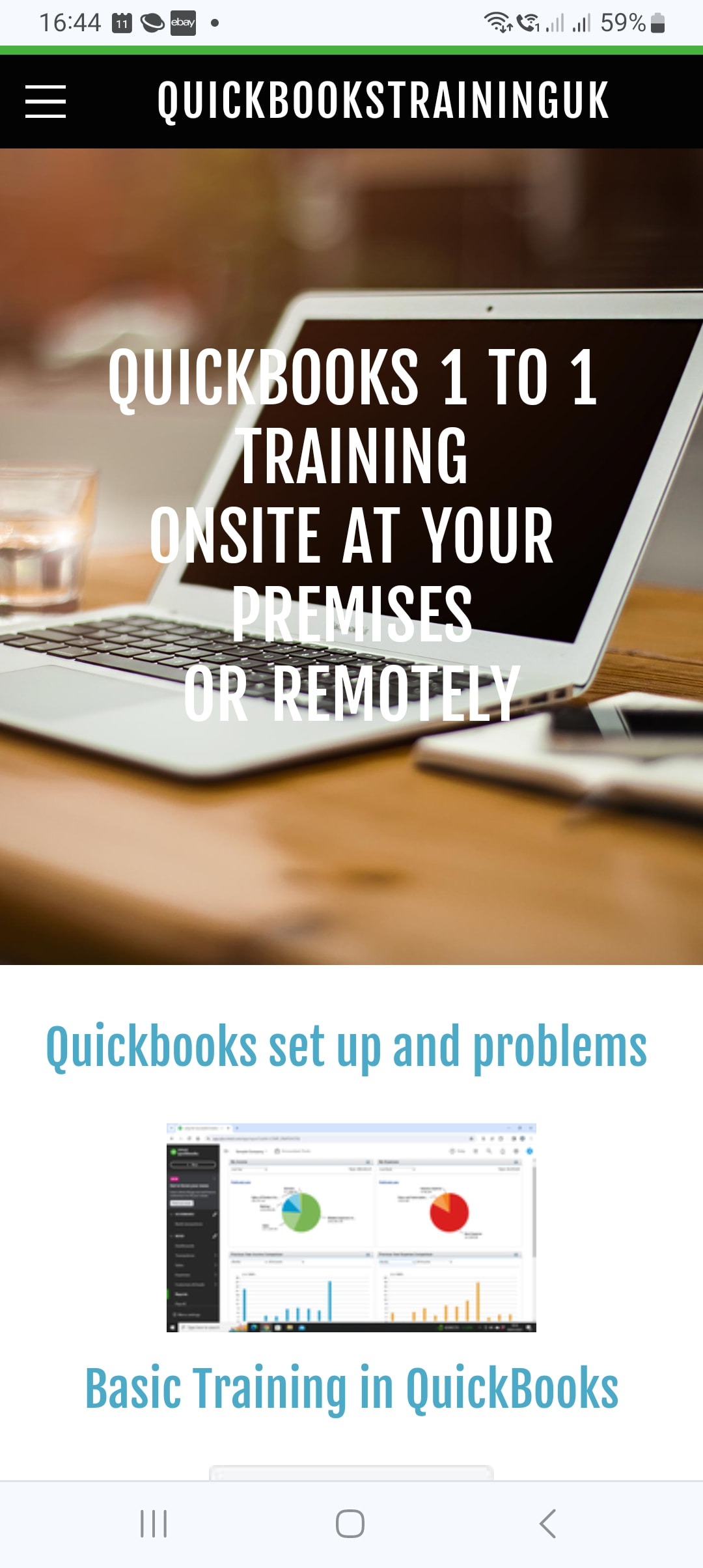


 RSS Feed
RSS Feed
